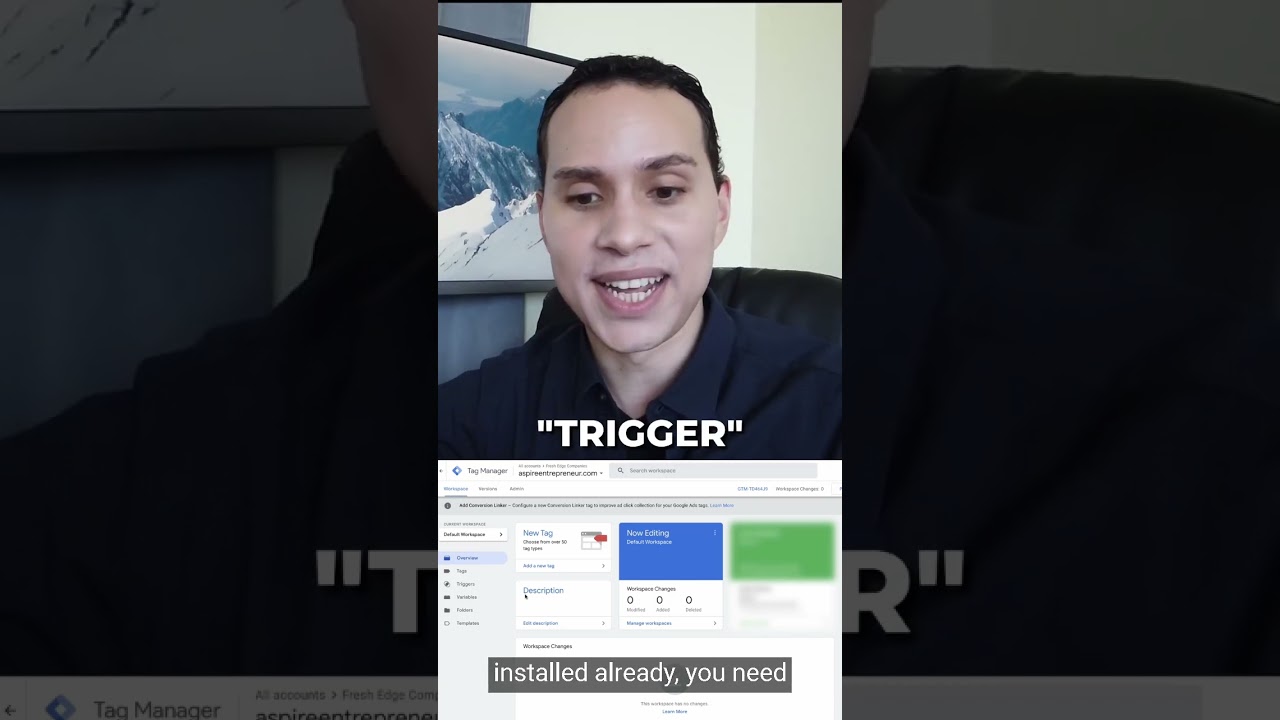Every Google Ad Campaign Needs This! Check out channel for full GTM guide.
#shorts #googletagmanager #Googleadcampaign
Let’s get your Google ads conversion Tracking all set up with tag manager and When it comes to setting up your Conversion tracking with Google ads and Tag manager you’re actually not going to Start in Google ads you’ll start in tag Manager and that’s because you need to Start by creating something called a Trigger so unlike all of the other codes You’ve most likely installed already you Need to come into tag manager and click On triggers and once you do you’ll be Able to set up a custom trigger for your Conversion because you don’t want your Conversion to fire on all of your pages Right you want your conversion to fire On specific pages when people take a Specific action so for example purposes Here we’re going to be using a landing Page and then a thank you page so Someone enters their email here and then Of course they’re taken to the thank you Page so we want to tell Google ads every Time someone hits this thank you page to Count it as a conversion since that’s Our goal