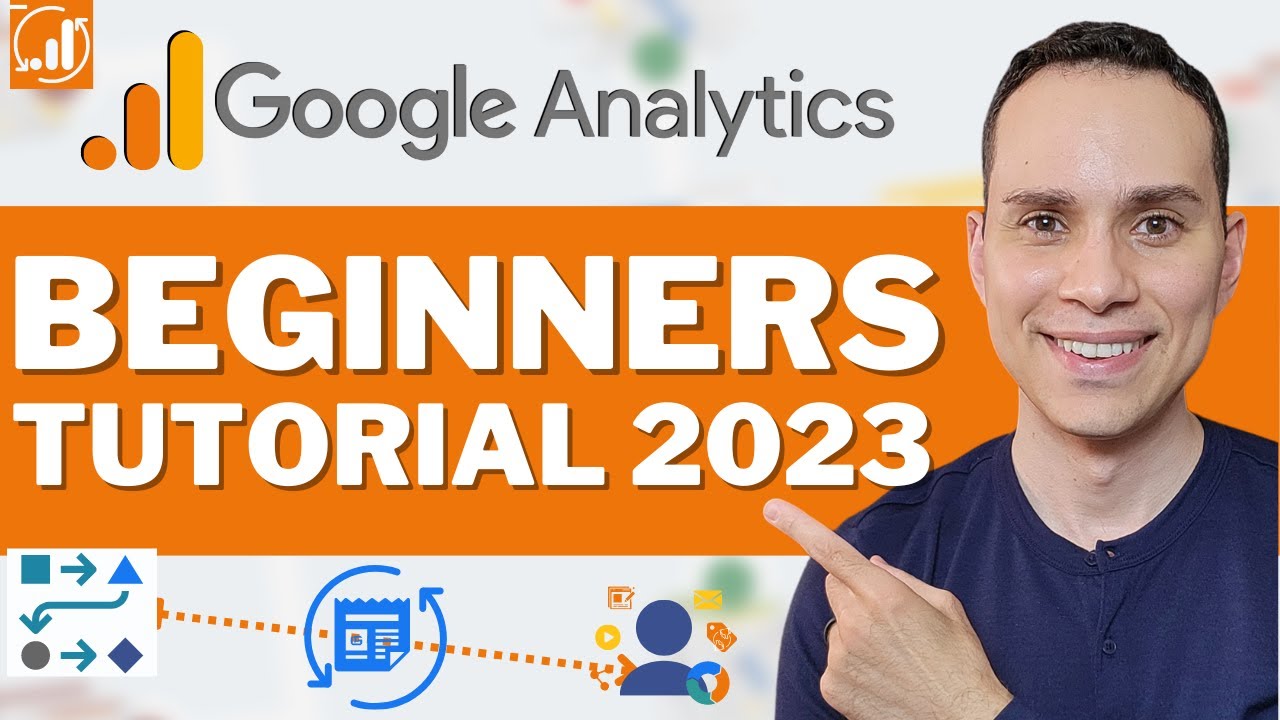Google Analytics can be confusing for beginners. Watch this guide to learn how to use Google Analytics, track your traffic and read your data which will help you make more informed decisions. There is a key free feature your missing out on right now.
🔥📊 UTM Builder:
Copy Our UTM Organization Tool 👆
🔥💻 Funnel Template Library:
Copy-Paste Funnel Templates & Sales Automations👆
————————————-
💼 More Training:
Google Analytics Fast Track Guide For Beginners Playlist:
1) Google Analytics: 2022 Tutorial for beginners:
2) Google Analytics 4 With Tag Manager:
3) Google Ads Optimization Strategy:
4) Google Ads Remarketing Tag:
5) UTM Tracking With Google Analytics (Step-by-Step):
————————————-
🧰 Recommended Resources (Tools We Use):
💻 Systeme.io – Free Funnel Builder:
Build Your Funnel In Minutes👆
🤖 Jasper AI Writes Content For You:
Double Your Content Production Overnight (no joke)👆
🚀 Thrive Themes – Top WP Suite For Marketers:
Funnels & Membership Sites (Best)👆
📨 MailerLite For Email Marketing:
Best Free Automation + Landing Pages (What We Use) 👆
————————————-
📔 Table of Contents:
0:00 – Intro
0:36 – Analytics Structure
1:19 – Traffic Sources
3:06 – Prospect Demographics
4:56 – Audience Behavior
6:26 – Leads Action
8:32 – Outro
————————————-
Google Analytics Explained: Do This RIGHT NOW (Full Breakdown)
Discover how you can maximize Google Analytics to efficiently track your website traffic, user behavior, and conversion. Watch Google Analytics Explained to utilize the key free feature you might be missing out right now.
Google analytics is a free web analytics service used to track website performance and show website owners what exactly is happening on the other side of the screen. This Google Analytics Explained tutorial video will show you 90/10 the process to zero in on the few features you can start using now to drive more traffic to your site and the advanced ones you can learn in the future.
Google Analytics is a powerful tool that can help you identify the areas of your website that need improvement and show you exactly what’s working so you can replicate it and grow your business. There are many free resources online that teach google analytics basics, but most of them assume you have some knowledge about web analytics already. This gets in the way for people who don’t know much about web metrics or data analysis.
Google Analytics is the most widely used website analytics software. It helps you to track your site traffic, user behavior and conversions. This Google Analytics Explained tutorial for beginners will help you create your google analytics account, help you understand how to effectively measure the performance of your website and will also help you with setting up goals in google analytics and creating events as well. The best part about Google Analytics is that it’s free! However, setting up a new account can be time-consuming and confusing for many people.
And it’s a fact that most businesses don’t use Google Analytics to its full potential. In fact, only 1% of the world’s websites are using Google Analytics. That means 99% of all businesses are missing out on valuable insights about their website traffic and conversion rates. This is why this tutorial is created to help you how to track your business metrics using Google Analytics.
——————————–
✨ Entrepreneur – Hustles Daily To Bring Their Vision To Life & Transform Their Ideas Into Income
🚀 Join a community of hard working entrepreneurs who are committed to building the business they love.
———————————–
Disclaimer: Please note that all recommendations & links are affiliate promotions. We receive a commission when you decide to purchase through our links.
Google analytics has so many features we Could be here for hours talking about All of them so in this guide we’re going To 80 20 the process more like 9010 all Of the features so you can focus on Where your traffic is coming from who They are what they’re doing on your site And hopefully this will give you Insights on how to actually get more so Time stamps below along with some other Helpful links and resources including a Link to a Google tag manager and Google Analytics guide to actually getting the Code on your site so for purposes of This guide we’ll assume that the tag and All of the tracking is already on your Website so jumping into my screen here I Am in the admin right now so if you ever Want to add someone to your account you Can add them at the account level which Gives them access to all of your Properties AKA your websites or you can Add them on a individual website basis By clicking Property Management if you Ever need to get your data streams or You your ID that’s what you use to put On your website so you can actually run All this tracking you can always come Into your account your property that you Want to do it for click on data streams And you’ll be able to add a stream if You have subdomains you’re doing Something fancy or you can just go ahead And click on the one that you’re already
Working with and you can copy your Measurement ID and so with that we’re Ready to answer the question where is Our traffic coming from so I’ll jump Over here to reports and then I’m going To come down to acquisition and we’ll Just start with acquisition overview so Of course this is going to give you a Quick overview of your site traffic over The last 28 days now user acquisition And traffic acquisition this is a little Confusing but user acquisition this is Going to tell you where new people are Coming from so this is all new people Here whereas traffic acquisition is Going to tell you everybody right so We’ll go ahead and just go to traffic Acquisition here and then we’ll jump Down to our report so obviously this Isn’t going to be super helpful you Probably already know where you’re Promoting your website so what you can Do is click this drop down menu and Select session Source medium so this is Going to give you some more information About the specific site or platform People are coming from and then the type Of traffic so you’ll see here YouTube Organic this means these are people Clicking links in YouTube descriptions Right so just YouTube organic versus if It said YouTube paid then I would know That these are people coming from a YouTube ad so if you start running any
Sort of paid advertising or you do a lot Of affiliate promotions then paid and Referral is going to give you some Insights into how those particular Campaigns or marketing is going and if You ever want to learn more about what These specific columns mean then oh I’ll Go ahead and make this a little bigger Here so we have more you can always Mouse over up here and it will give you A quick little drop down of what it Means and we’ll talk more about the Conversions and revenue columns when we Get to the last section so I’ll go ahead Down to this Arrow here bring back our Menu and now that we know where our Traffic is coming from let’s take a look At who is actually showing up to our Site now unfortunately this is quite Disappointing right so we’ll go to Demographics overview here and once you We do we can see that we can see users By country but the gender age even the Interests aren’t showing up and so even Though the universal version of Analytics still shows this information You definitely want to make sure that You have Google analytics for installed On your site now that’s why it’s so Important that you get it on your site Now because for all we know Google’s Just taking their time collecting that Data for us and eventually they will Show it or turns out that they’re just
You know spoofing us all and this is Always going to be blank but I’ll give Them the benefit of the doubt here but We do want to make sure that Google Analytics 4 which is what we’re looking At here is on your site so if you’re Made it this far and you’re like this Looks a little different make sure you Have the proper version because the Older version is going away a few months From the posting of this video so it’s Really important that you get up to Speed with this version and not the Older one so as we can see here if we Jump into demographic details Unfortunately all we have is countries And locations at this time so if we went And you know selected age or gender We’re not going to get anything yet so Again hopefully that shows up the only Other thing that we have insights on as To who is coming to our site is we can Go to Tech overview and we can see the Devices and even the operating systems Or type of browser someone’s coming to Our site this isn’t really important we All know we need to have mobile Responsive websites and unless you have An app this is kind of useless so it’s There and it’s nice but you’re really Not going to use it for any key decision Making now something you probably will Use for key decision making is the next Part in understanding what are people
Doing on our site and to do that we’re Going to come over here to engagement And we’re going to come down to pages And conversions it almost sounds like I Said coin just learn my words here we go So I’m going to take this away and we’ll Scroll down here and now we’re looking At the most popular pages on our site so This isn’t necessarily how people are The first page they’re coming to our Site these are the pages that are Getting the most traffic so this first One you can see not set that’s most Likely our home page we can come up here And we can actually have path and Screen Class so if we do that now we can see The actual URL path and you can see it’s Slash nothing that gives that lets us Know that this is actually the home page And so as you can see we have two pages Here these are the two pages that these Are these are landing pages that we link To in a lot of YouTube’s tutorials YouTube’s tutorial YouTube tutorials so Of course they tend to get the most Traffic way more than like our home page But we can see here free tools that this Is a page on our main website so if We’re thinking about improving our site Or figuring out maybe where we’re losing People on our site without creating a Custom report then we can come in here And see which Pages we should spend our Time on So based upon the last 28 days
Here these two landing pages are the Ones that we should really focus on Improving the conversion rates or Driving more traffic to because it seems Like we’re getting a lot of views there Now unfortunately I’ve come all the way To this column conversions is blank so This leads us to the last step and this Is where Google analytics goes from oh That’s not so bad just a couple of Reports I already have the code on my Site okay this is making sense to oh my Gosh what is a data layer why do I need To set up all these custom events and Where are my conversions and revenue Numbers so I highly recommend you go Check out the metrics School Channel and The analytics Mania Channel both those Channels have a lot of Deep dive Information on how to actually set up Custom events so if you want to track Custom events we’ll jump back into our Dashboard here and we’ll come over to Event events you’ll see that Google Analytics has a couple for us already But what we can do is we can actually Start tracking specific actions people Take on our site for example when Someone purchases how much they Purchased we can also have Google Analytics figuring out our total Transaction value with almost any Software that you’re using or maybe you Just want to know how many people joined
Your email list from this page right and So that’s something that you can set up With events so just go ahead YouTube University you don’t need to buy a Course to do this just go ahead and Search how to set up custom events in Ga4 and you’re going to go down just Hours of rabbit holes in terms of how to Set it up for your specific site but This is where you go from beginner to More advanced and expert but everything We’ve talked about up until this point You can do with just the simple Google Analytics code on your site now Unfortunately as of the recording of This guide Google analytics still does Not have all the UTM per parameters Actually showing up in reports so if You’re like what the heck are UTM Parameters don’t worry about it you Don’t know what you’re missing out on And if you do then you’re not crazy That’s just not there yet but to help You with setting up your tracking links I’ll leave a link in the cards and the Description to a full loan guide that Goes through how to set up UTM Parameters as well as a link in the Description to our UTM tool again if You’re like what the heck are utms and Why should I care don’t worry about it It doesn’t really matter until Google Analytics 4 actually catches up for now Just focus on the reports that we went
Through to help improve your website so Thank you so much for watching sincerely Hope you got some value out of this Video most importantly you’re a little More confident with analytics and yes There’s a lot in here but when it comes To actually making some decisions before You dive down the rabbit hole of setting Up custom events there’s not a whole lot You really need to pay attention to Until you want to get that advanced so Hit that like button subscribe for more Guides just like this one and until the Next keep building the business you love [Music] Foreign [Music]