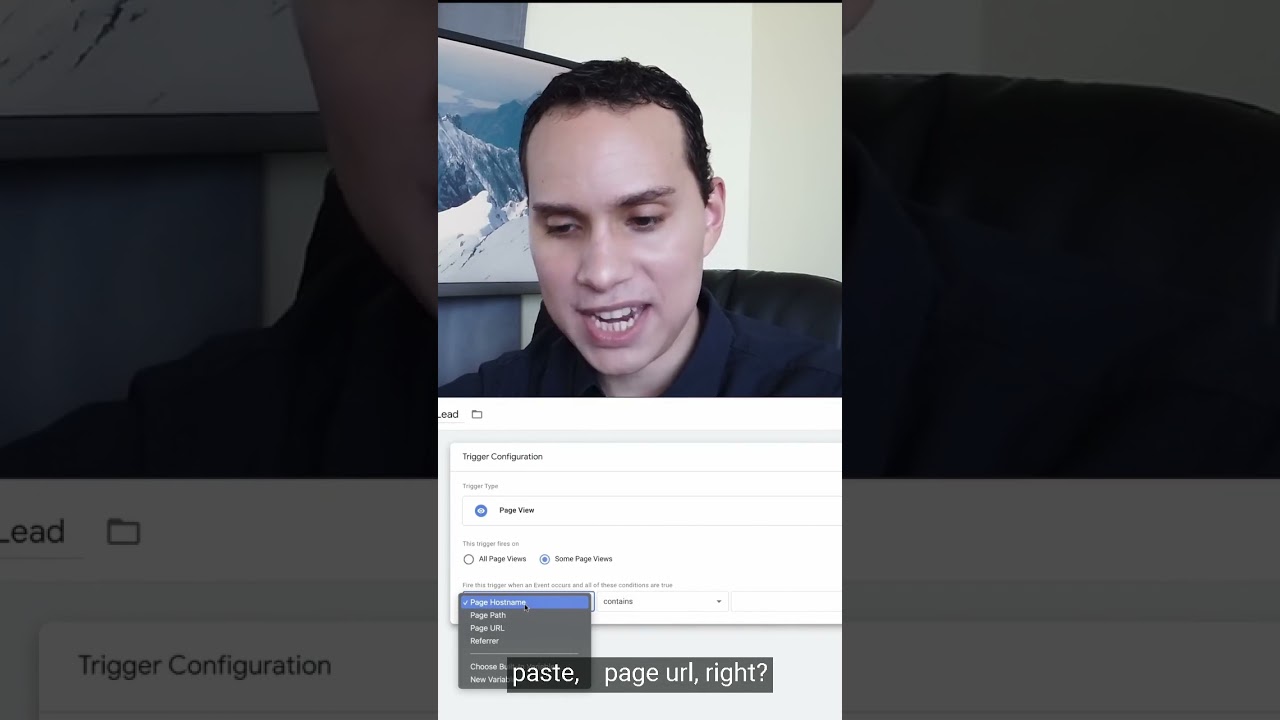Check out the channel for full Tag Manager Guide.
#shorts #googleads #googletagmanager #remarketing
When it comes to setting up your Conversion tracking with Google ads and Tag manager you’re actually not going to Start in Google ads you’ll start in tag Manager and that’s because you need to Start by creating something called a Trigger you need to come into tag Manager and click on triggers so all you Need is the URL of your thank you page So we’ll go ahead and click on new and We’ll go ahead and give our trigger a a Name here so I’m going to just call this FEA lead for trigger configuration we’re Going to go ahead and select page view So we’ll click on some pages and instead Of paste page Page URL right so I’m going to go ahead And say equals and type in the exact URL That we want to track which is going to Be this thank you page so we’ll go ahead And click on save so page URL equals This so anytime someone hits that page It’s a conversion right